Popular 3D Design Software
3D design is not an easy-to-learn technology. Most CAD software brings remarkable visual effects. Before creating an excellent project, you have to learn how to use it. You need a lot of practice if you want to study 3D molding. Professional CAD software has features you never thought of using, making the learning even more complicated. You can practice with simple design software to improve your ability in 3D design. Thus, you had better start with easy-going free software.
We can choose the relatively simple 3D design software, which has fewer complex functions with more guide documents or is free to use.
There are 10 types of free 3D design software for your selection.
TinkerCAD
Site: https://www.tinkercad.com/
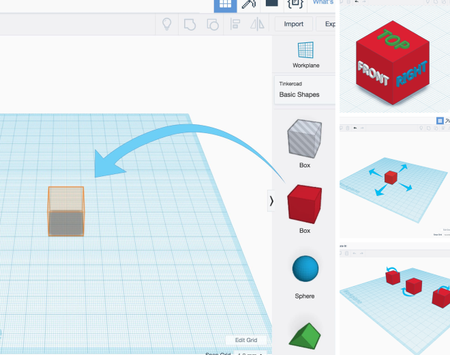
As one of the software from Autodesk, TinkerCAD looks complicated but is easy to use. TinkerCAD is one of the best free 3D molding software.
With the basic shapes of objects, TinkerCAD allows you to combine them to create an elaborate 3D mold. The energy and time in learning this software are much less than advanced software, making it a perfect tool for beginners or kids. It is an excellent software for those who need to create a mold to teach kids 3D design and is the common-use software in school.
Based on the browser, allows you to start the project in minutes without downloading and installing software. In addition, you can install the application on your phone or pad for design.
The TinkerCAD is appropriate for new learners who want to use 3D software to build fantastic molding. You can save the files to STL or other file formats for 3D printing.
Although when you have enough experience, you will choose more professional software, no doubt, the TinkerCAD is a good start for your career.
3D Slash

It is a proper tool for beginners. Unlike traditional software, it has an interactive interface, allowing you to have full experiences with 3d design. The design team must have considered how to bring a comfortable experience to users. Thus, amateurs can understand how to create 3D molding without a long learning time. It is not limited to basic knowledge. You can use it to build excellent projects.
It is user-friendly and has an intuitive feature.
Vectary

The Vectary is perhaps the simplest online 3D and AR design. Based on the browser, it requires no experience but the design concept to finish the molding. With the drag-and-drop design, you can use the 3D prebuilding in an object. Also, it provides the rendering and highlights screen template, with which you can put the molding in the template for photo shooting or other uses. The easy-working process puts lighting, molding, and engraving together. You can output the design to the AR seamlessly.
The free version includes visiting the software to create and design molding and output files to OBJ or STL format. And it charges for other file formats. You can have 25 projects and visit the Vectary Library for 3D design with a free version. The AR preview and team co-editing features are available in the pro version to improve working efficiency.
Meshmixer
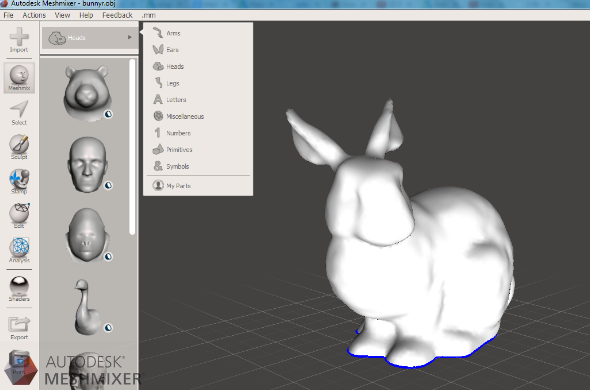
Meshmixer is a charming and unique 3D software which do not belong to a particular type. You can use various tools in the software, including animation, hollow, padding, and repairing tools to edit the existing molding. It can modify molding to prepare for 3D printing.
Another highlight of the software is that it realizes topology optimization. The tool provided can use lighter parts to reduce weight and cost. It benefits terminal products produced in aerospace and motordom, where reducing weight is an important part. Also, it supports adding holding-up structures to the mold for position fixing and converting to actual function to prepare for printing.
In short, it is a multi-functional software for users who want to polish files and supports AMF, MIX, OBJ, OFF, STL, and 3MF.
ZBrushCoreMini
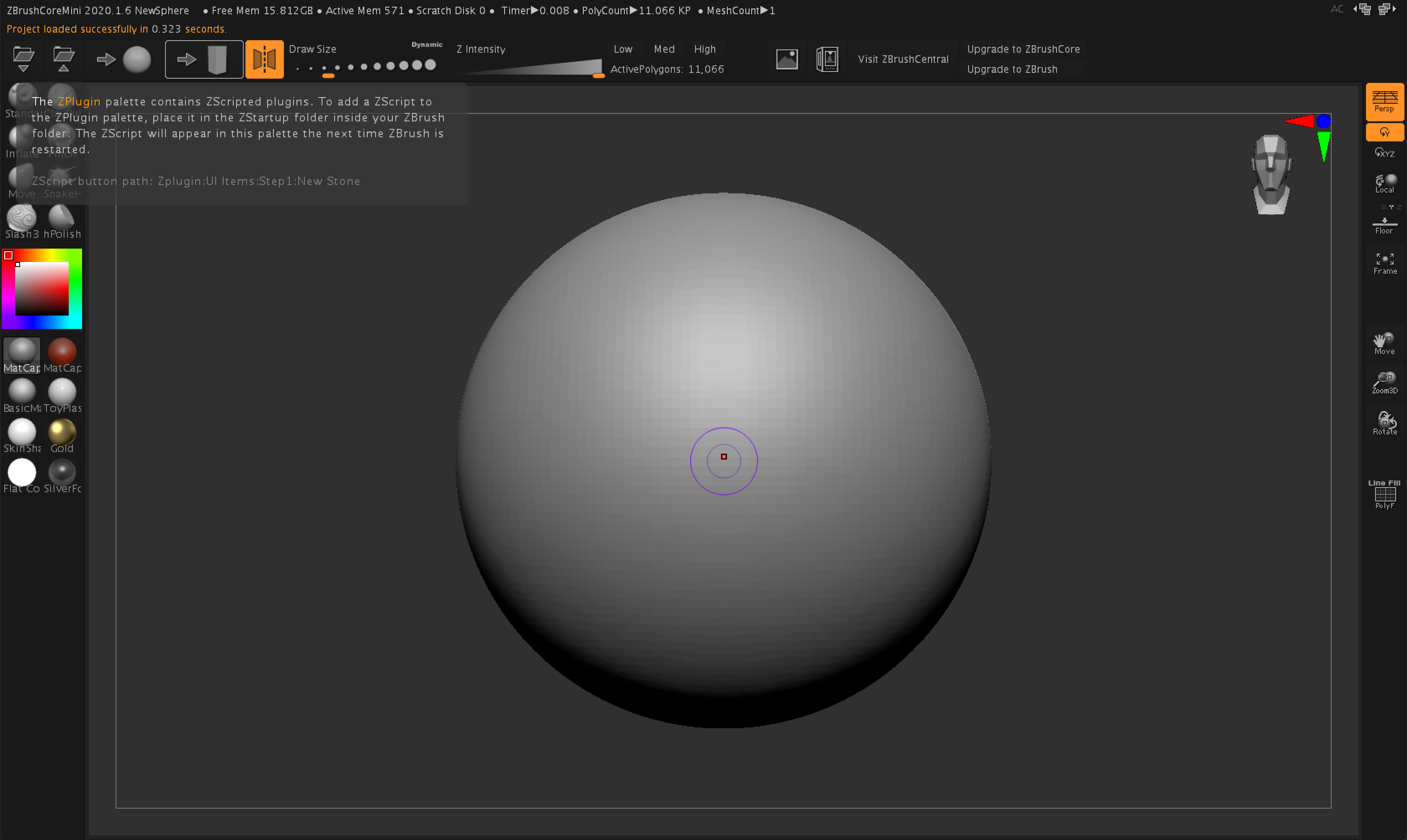
The digital sculpture software ZBrushCoreMini helps beginners who have no experience with 3D molding experience to learn it. It is a follow-up software of Sculptris with a redesign and most features in Sculptris Pro. The ZBrushCoreMini is particularly designed for new artists with a simplified interface so that anyone can enter the software and start a new project. It is a sculpture software with 3D molding features instead of traditional 3D software.
As sculpture-related software, ZBrushCoreMini allows users to edit the design with a pen. You can use eight tools for delicate modification, including adding, removing, inflating, or polishing the virtual clay. Also, you can create inflection and add grain to it. Once it is finished, you can share it online in iMage3D format. Also, it can be output in OBJ format to 3D printing.
SketchUp Free
SketchUp is considered the most straightforward and flexible CAD software. Since being released in 2000, it has a free version accessible for beginners.
You can directly start your design with the browser after creating an account. It is a good choice for starting 3D design learning because of the ease of study, intuitive tool, and user-friendly interface. It is not equipped with the comprehensive function of the pro version. It still has the core features for 3D molding. Thus, you can design large and complex objects with 10GB of cloud storage space.
If you are a new beginner and want to improve your technique without limitation, you can use it for a try.
The output format: SKP, STL
Wings 3D

It is a community-promoted software launched in 2001 with a toolset for learners. A context interface shows related tools according to the selected function. It is much easier for learners to understand what to do next. You can even put the mouse on the menu to get a detailed description of each tool.
Also, it employs advanced functions, including AutoUV, which enable you to create mapping images and textures for 3D design. Of course, it has simple tools such as move, zoom, retort, sculpture, and more.
You can visit the site here.
Leopoly
It is not only CAD software but a 3D sculpture tool based on a browser for free use. It is ideal for users who want to learn to create, personalize, and print the self-designed molding.
With clay or other basic shapes, ball to start a sculpture or drawing to create your design. It can directly send the file to your 3D printing machine.
BlocksCAD

With the colorful blocks and code, the BlocksCAD simplified the OpenSCAD. The goal is to help Children quickly enter the 3D design with the script coding. For people who want to adopt advanced CAD techniques, blocksCAD is a good tool for education.
In BlockCAD, all instructions show in a colorful lump-like lego for overlaying. After completing the project, you can render it for checking or save it in openSCAD or STL format.
BlocksCAD is for students and new learners. But it is still more complicated than other software. You have to put the blocks correctly and create a 3D project. If you have the basic code knowledge, you would turn to OpenSCAD. The simplified BlocksCAD can help you know the code compatibility and how the code changes influence 3D molding.
Fusion 360
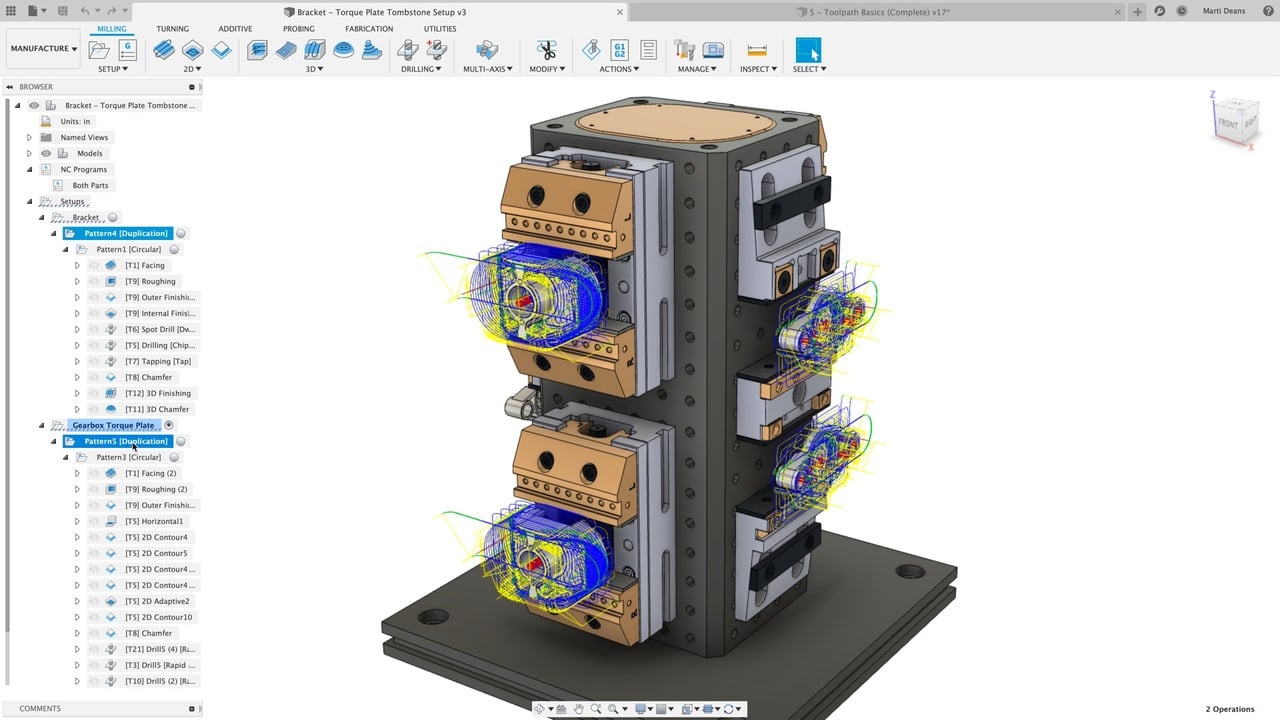
Fusion 360, another software from Autodesk, is designed for schools or academies. For specialists, it is excellent software for molding. But because of the user-friendly interface, it makes the beginner able to use it.
The core of 3D molding is Boolean, which allows you to repeat hundreds of times without mistakes. And it is easy to modify after the file merges. You cannot randomly move the point or surface of the molding, which relies on Boolean and curve for shape cutting. Also, it allows users to cooperate with others for file editing and optimization through sharing STL files.
Another advantage of the software is that it stores the whole history record, including all the modifications, which allows you to recheck the history record for optimization.
WKproto is a professional rapid prototyping and low-volume production manufacturer specializing in 3D printing, CNC machining, and Vacuum Casting. Contact Us if you need any of the services.
Other news
- 1How do you color something in 3D printing?
- 2Model Design Rules for 3D Printing
- 3Summary of Selective laser melting(SLM) applications and materials
- 4How about the performance of SLM Stainless Steel 316L
- 5The Production Process of SLA Resin
- 6How about the performance of SLA Tough Resin(Lasty-KS)
- 7How about the performance of FDM Nylon Carbon Fiber
- 8What are the advantages and disadvantages of Rapid prototyping?
- 9How To Choose 3D Printing Prototype Materials
- 103D Printing Stainless Steel Gear